
QMAKE_CFLAGS_RELEASE += -Os -momit-leaf-frame-pointer Open nf at C:\Qt\5.5\Src\qtbase\mkspecs\win32-g++\ and add the following at the end QMAKE_LFLAGS += -static -static-libgcc 5.5/Src/configure -static -opensource -release -confirm-license -no-compile-examples -nomake tests -prefix /home/user/Qt/5.5-static -qt-zlib -qt-libpng -qt-libjpeg -qt-xcb -qt-xkbcommon -qt-freetype -qt-pcre -qt-harfbuzz -gtkstyle -openssl-linked -largefile Once the installation is done go to Qt installed directory and create a folder eg buildDir then for linux open terminal cd /path/to/buildDir folder and enter the following note:please edit the static build output location in the command here i am /home/user/Qt/5.5-static.


compile application with static configurationĭownload the Qt creator for linux( 32 bit or 64 bit) or windows.Install Qt creator (include source component).So here a small quick tutorial on how to do it
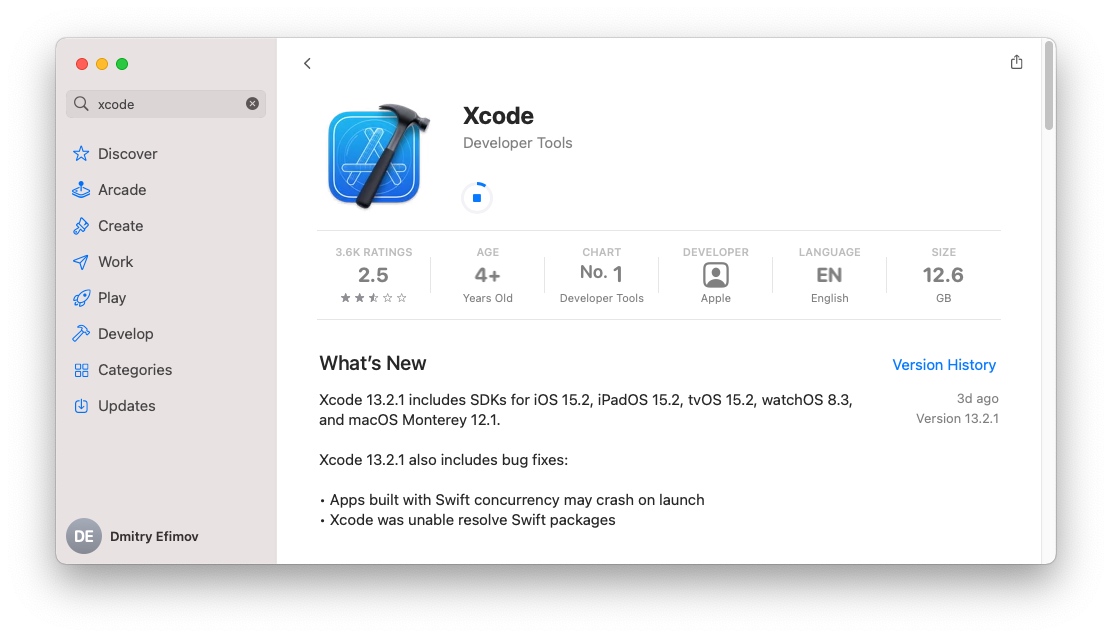
Qt creator is an open source software development tool using c/c++.Which support Linux,Windows,Mac and android.If you are a software enthusiast then Qt is a perfect platform for your ideas.During the deploying stage of your Qt application you have two options to link the associated libraries, Static and dynamic.for the ease of deployment most choose static linking.Once the linking done you can run your application on any machine.


 0 kommentar(er)
0 kommentar(er)
